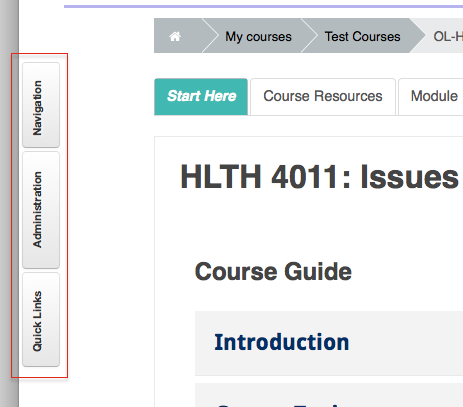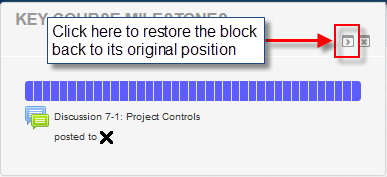Documentation:Moodle Support Resources/Blocks
< Documentation:Moodle Support Resources
Jump to navigation
Jump to search
Revision as of 10:06, 6 January 2016 by ColinMadland (talk | contribs)
|
Learning Environment Support Page
Dedicated to enhancing TRU's online learning and teaching environment.
|
Blocks
On the right side of your page in Moodle are a series of what Moodle calls 'Blocks'.
There are several blocks in your Moodle course such as:
- Navigation
- Key Course Milestones
- Quick Links
- Search Forums
In the top right corner of each block are tools you can use to either minimize, or dock the block.
Docking the block will move it to a tab arranged vertically on the left side of your page.
Please note: each block will have to be docked separately
Editing
Click 'Turn editing on' to enable editing.
Click a gear icon to edit the settings of a block or other item in your courseClick and drag an item with a 4-way arrow.Click an eye icon to change the visibility of an item.
|