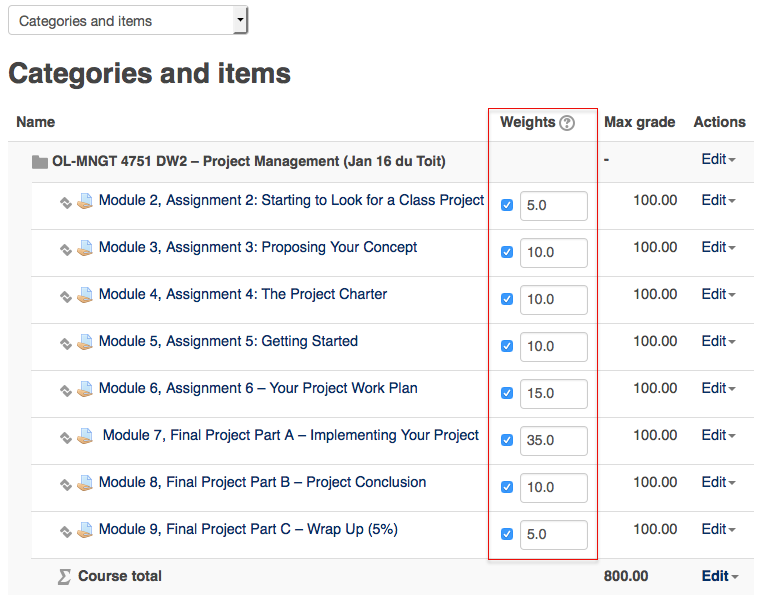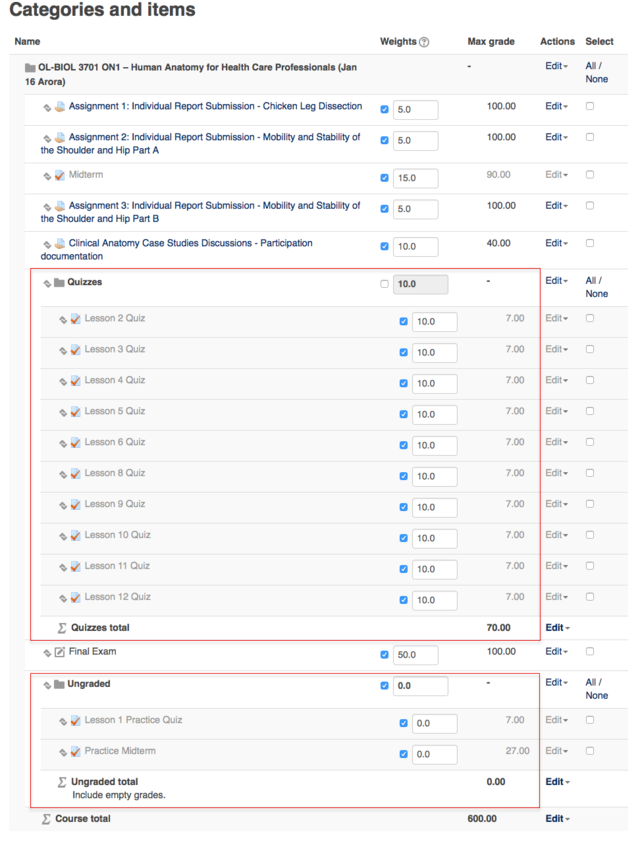Difference between revisions of "Documentation:Moodle Support Resources/Grade Book Examples"
Jump to navigation
Jump to search
ColinMadland (talk | contribs) |
ColinMadland (talk | contribs) |
||
| (3 intermediate revisions by the same user not shown) | |||
| Line 19: | Line 19: | ||
=Grade Book with Categories= | =Grade Book with Categories= | ||
<br> | <br> | ||
| − | + | This example shows the addition of a 'Quizzes' category where there are 10 quizzes, each with a max grade of 7, that collectiveley contribute 10% towards the student's final grade. | |
| − | [[File:Grade Book Sample 2.png| | + | <br> |
| + | There is also an 'Ungraded' category, which includes a practice quiz and practice mid-term. | ||
| + | [[File:Grade Book Sample 2.png|640px|centre]] | ||
Latest revision as of 14:20, 8 January 2016
|
Moodle Support Page
Dedicated to enhancing TRU's online learning and teaching environment.
|
Simple Grade Book
This example shows a set up where each graded item is weighted exactly according to the value that it contributes to the student's final grade.
This can also be accomplished by grading each item out of the weight that it contributes to the final grade, such that the 'Max Grade' for Assignment 2 would be 5 marks, the Max Grade for Assignment 3 would be 10 marks, and so on. In this case, each item would have a weight of 1.0.
Grade Book with Categories
This example shows the addition of a 'Quizzes' category where there are 10 quizzes, each with a max grade of 7, that collectiveley contribute 10% towards the student's final grade.
There is also an 'Ungraded' category, which includes a practice quiz and practice mid-term.