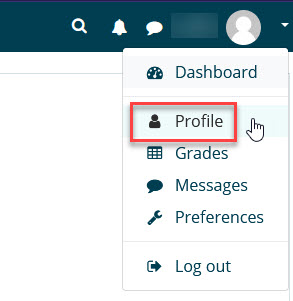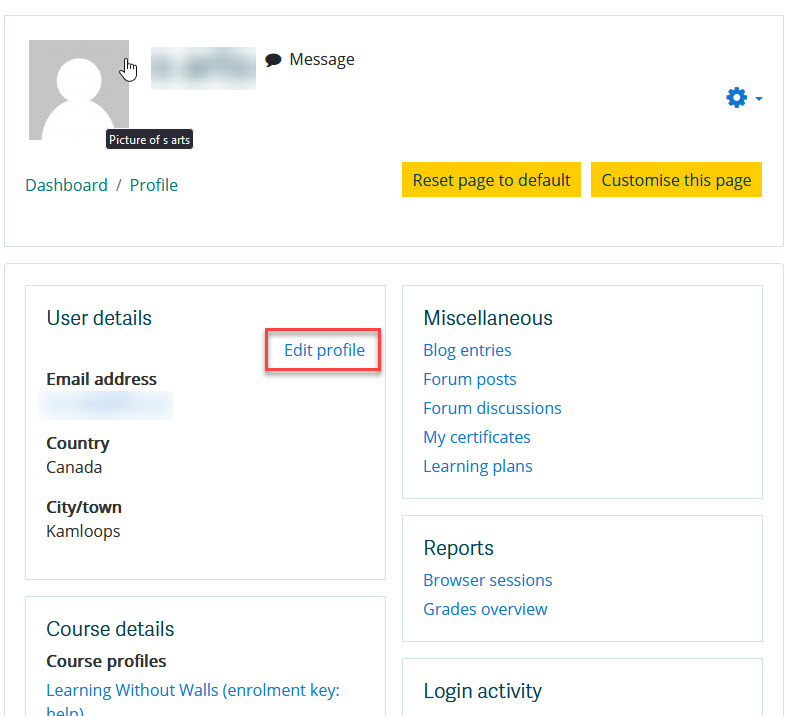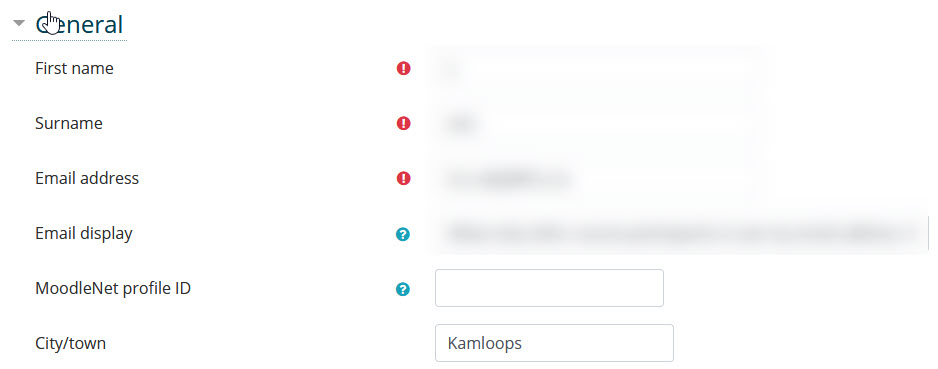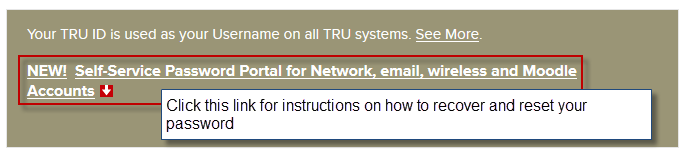Documentation:Moodle Support Resources/Profile
< Documentation:Moodle Support Resources(Redirected from Documentation:Moodle Support Resources:Profile)
Jump to navigation
Jump to search
The printable version is no longer supported and may have rendering errors. Please update your browser bookmarks and please use the default browser print function instead.
Profile
| Every user in Moodle has a Profile page which may be accessed from the user name located in the top right of the screen: |
| Click arrow beside your user name then click Profile. This will take you to your profile page and from here you can customize your Moodle profile settings. |
Editing Profile
| Click Edit profile to access its customizable options. PLEASE NOTE: The email address you provide will be the address all Moodle messages and notifications are sent to. |
| Click Change password to change your password. |