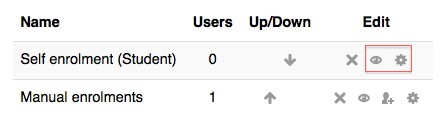Documentation:Moodle Support Resources/Enrolling Students
Jump to navigation
Jump to search
The printable version is no longer supported and may have rendering errors. Please update your browser bookmarks and please use the default browser print function instead.
Manual Enrolments
Step 1: In your Administration block, click 'Users', then 'Enrolment methods'.
Step 2: Ensure that the 'Manual enrolments' method is active (the 'eye' icon should not be crossed out.), and then click the gear icon.
Step 3: Scroll down to the Enrolment key and check the box to show the key.