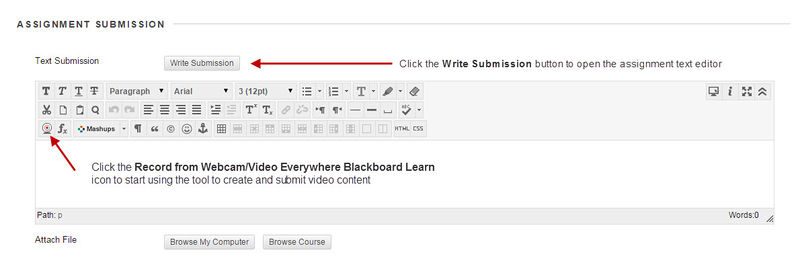Documentation:Blackboard Learn Support Resources/submitting video content
Jump to navigation
Jump to search
The printable version is no longer supported and may have rendering errors. Please update your browser bookmarks and please use the default browser print function instead.
Blackboard Learn Record from Webcam/Video Everywhere (Youtube Integration)
The Record from Webcam/Video Everywhere Blackboard Learn tool DOES NOT WORK with older versions of Internet Explorer (10 and below).
- View the How to use the Record from Webcam/Video Everywhere Blackboard Learn tool documentation
Youtube
- How to upload a video: https://support.google.com/youtube/answer/57407?hl=en
- Change the video privacy settings: https://support.google.com/youtube/answer/157177
- Share videos: https://support.google.com/youtube/answer/57741?hl=en
Vimeo
- How to upload a video: https://vimeo.com/42647970
- Change the video privacy settings: https://vimeo.com/help/faq/managing-your-videos/privacy-settings#can-i-change-the-privacy-settings-for-my-video-at-any-time
- Share videos: https://vimeo.com/help/faq/sharing-videos/share-features#how-do-i-share-a-video
Dropbox
- How to share a file: https://www.dropbox.com/help/167
Microsoft OneDrive
- How to share a file: https://support.office.com/en-us/article/Share-files-and-folders-and-change-permissions-9fcc2f7d-de0c-4cec-93b0-a82024800c07
Google Drive
- How to share a file: https://support.google.com/docs/answer/2494822?hl=en