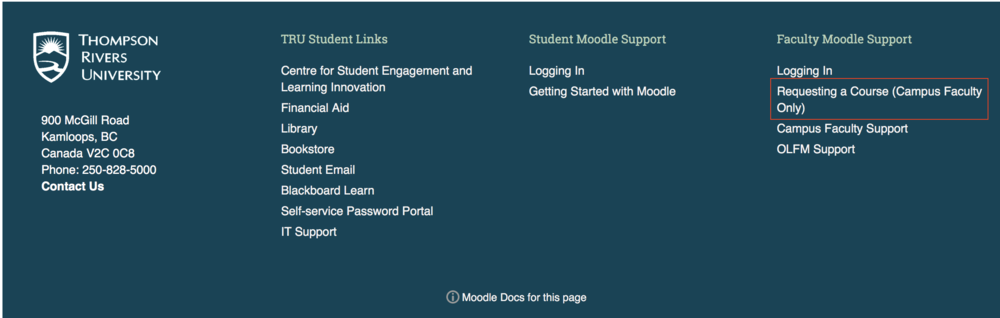Documentation:Moodle Support Resources/Course Request
< Documentation:Moodle Support Resources
Jump to navigation
Jump to search
Revision as of 13:18, 20 June 2016 by ColinMadland (talk | contribs)
Requesting a Course
We have included a link to the course request page in the footer of most Moodle pages.
Click 'Requesting a Course (Campus Faculty Only)' to access a detailed list of instructions for completing the form.
It is important that you provide ALL of the required information in the FORMAT requested.
In the 'Full course name' field, please include the following information:
- acronym,
- number,
- section,
- title,
- date,
- your last name
Please use the following format:
ENGL 1000_01 Introduction to English (Fall 20xx Brown)
If there is only one section, please use '_01' after the course number.
In the 'Short course name', please include the following information:
- acronym
- number
- section
- date
Please use the following format for the short name:
ENGL 1000_01 (Fall 20xx)
Make sure that you choose a category for your course!
The link to the request form is at the bottom of the page of instructions.
Moodle Support is extremely busy during August and December, so please plan ahead and request your course at least 4-6 weeks before the beginning of your course. This will allow you time to organize your site and get it ready for student enrolments.