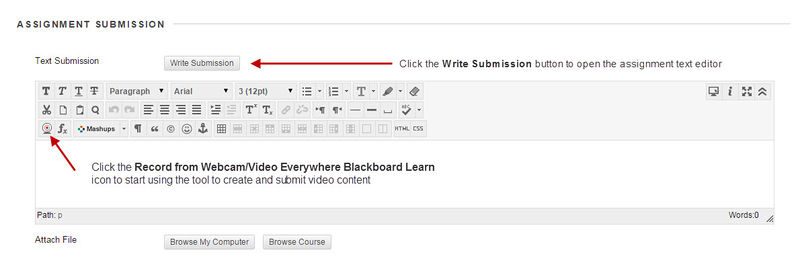Documentation:Blackboard Learn Support Resources/submitting video content
< Documentation:Blackboard Learn Support Resources
Jump to navigation
Jump to search
Revision as of 10:05, 28 August 2015 by Tsandhoff (talk | contribs) (→Blackboard Learn Record from Webcam/Video Everywhere (Youtube Integration))
Blackboard Learn Record from Webcam/Video Everywhere (Youtube Integration)
The Record from Webcam/Video Everywhere Blackboard Learn tool DOES NOT WORK with older versions of Internet Explorer (10 and below).
- View the How to use the Record from Webcam/Video Everywhere Blackboard Learn tool documentation
Youtube
- How to upload a video: https://support.google.com/youtube/answer/57407?hl=en
- Change the video privacy settings: https://support.google.com/youtube/answer/157177
- Share videos: https://support.google.com/youtube/answer/57741?hl=en
Vimeo
- How to upload a video: https://vimeo.com/42647970
- Change the video privacy settings: https://vimeo.com/help/faq/managing-your-videos/privacy-settings#can-i-change-the-privacy-settings-for-my-video-at-any-time
- Share videos: https://vimeo.com/help/faq/sharing-videos/share-features#how-do-i-share-a-video
Dropbox
- How to share a file: https://www.dropbox.com/help/167
Microsoft OneDrive
- How to share a file: https://support.office.com/en-us/article/Share-files-and-folders-and-change-permissions-9fcc2f7d-de0c-4cec-93b0-a82024800c07
Google Drive
- How to share a file: https://support.google.com/docs/answer/2494822?hl=en