Documentation:Free Stuff
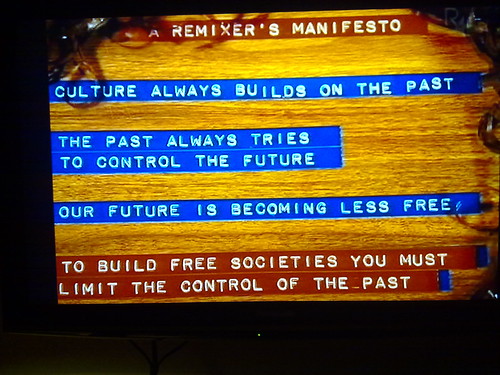 by teachernz, on Flickr
by teachernz, on Flickr
Before we begin, what are the things you want to do? And what do you feel you need to do?
- cc licensed flickr photo by karindalziel: http://flickr.com/photos/nirak/2282406809/
Discussion: What is OER, and why should we bother with it?
Practicalities:
What are Open Educational Resources?
Wiley's 5 R's:
- Retain - the right to make, own, and control copies of the content (e.g., download, duplicate, store, and manage)
- Reuse - the right to use the content in a wide range of ways (e.g., in a class, in a study group, on a website, in a video)
- Revise - the right to adapt, adjust, modify, or alter the content itself (e.g., translate the content into another language)
- Remix - the right to combine the original or revised content with other open content to create something new (e.g., incorporate the content into a mashup)
- Redistribute - the right to share copies of the original content, your revisions, or your remixes with others (e.g., give a copy of the content to a friend)
- What is Creative Commons?
- The Creative Commons ccLearn portal. The FAQ is worth a look.
Finding OER
Let's start with an exercise. Take some time to think of a problem or anything else that requires learning content. Then, use some of the following tools to do some searching.
An excellent annotated, curated collection at http://open4us.org/find-oer/ Featured portals:
- Google Advanced Search (toggle 'Usage Rights')
What did you find? Was it useful?
- Reuse considerations
- Attribution
Bonus coolness!
If you go to the source media file page on the Wikimedia Commons, you’ll see a number of reuse links on the sidebar. If you click “Use this file on a wiki”, you are provided with the basic MediaWiki markup, ready to use on your own page. In this case – [[File:RonaldDworkin.jpg|thumb|RonaldDworkin]]
What’s so cool is that once you add this code to our page, MediaWiki InstantCommons then adds this file into the TRU wiki’s media library, so the file is only downloaded from the Commons once, and there is a local copy with our own metadata and usage tracking on our system.


