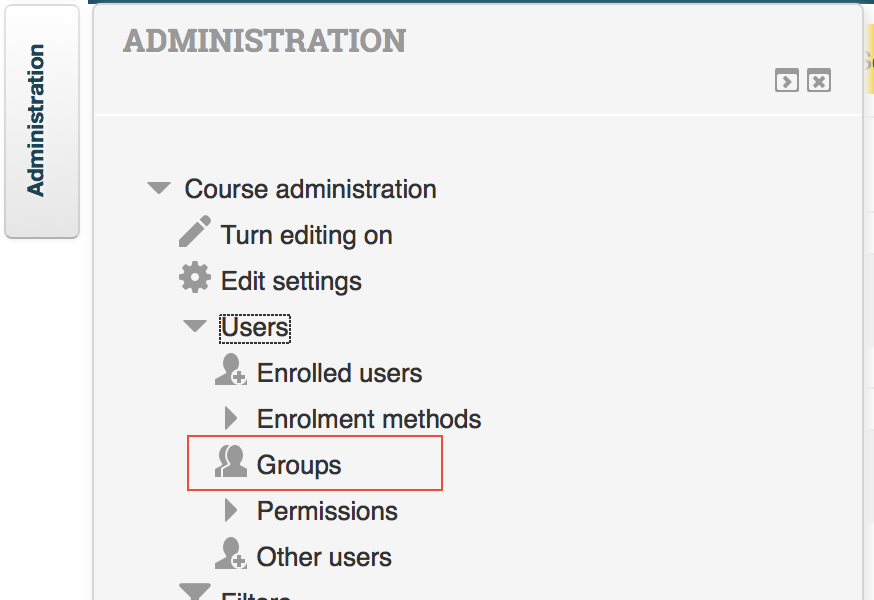Documentation:Moodle Support Resources/Creating Groups
< Documentation:Moodle Support Resources
Jump to navigation
Jump to search
Revision as of 11:05, 22 March 2016 by ColinMadland (talk | contribs)
Creating Groups
In the 'Administration' block, click 'Users', then 'Groups'.
Click 'Create Group' to create a single group, or 'Auto-create groups' to create multiple groups.
Provide a name for the groups.
Indicate how you want students allocated to the groups. Choose 'No allocation' to manually allocate students.