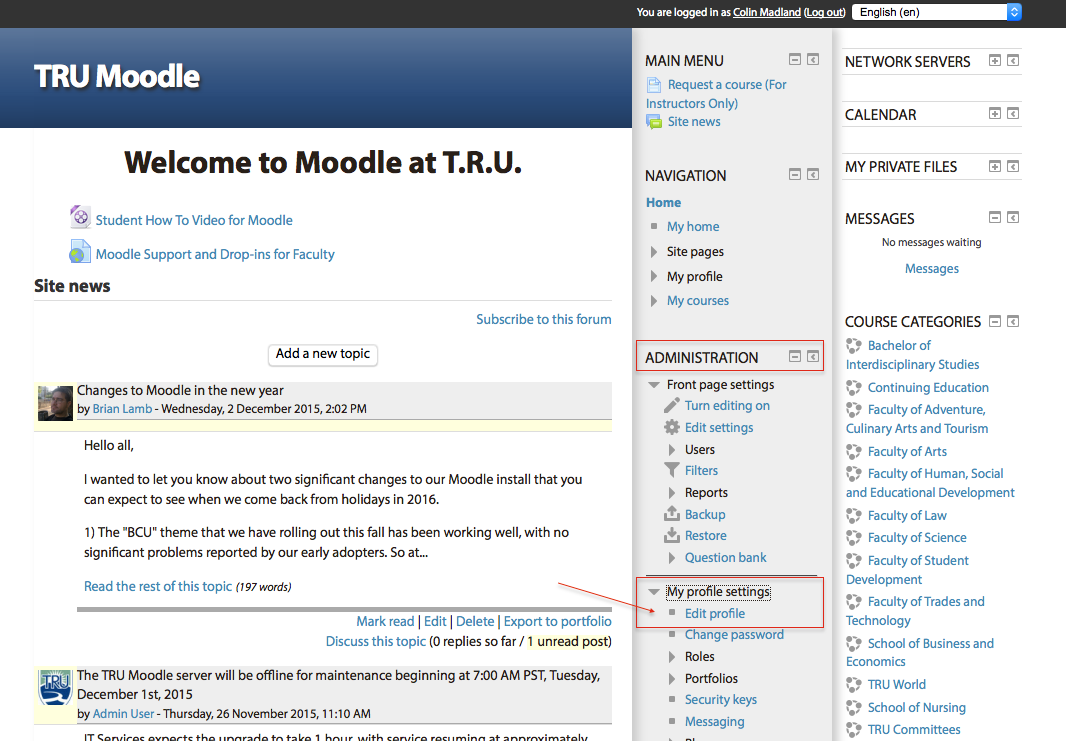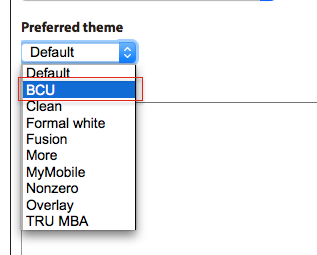Documentation:Moodle Support Resources/Accessing Moodle
< Documentation:Moodle Support Resources
Jump to navigation
Jump to search
Revision as of 09:46, 7 December 2015 by ColinMadland (talk | contribs) (→On the Home page, find the 'Administration' block, then click 'My profile settings' and then 'Edit profile'.)
|
Learning Environment Support Page
Dedicated to enhancing TRU's online learning and teaching environment.
|
Go to https://moodle.tru.ca
Change the theme to 'BCU'On the Home page, find the 'Administration' block, then click 'My profile settings' and then 'Edit profile'.
Scroll down and click 'Update profile' to save your settings.
|