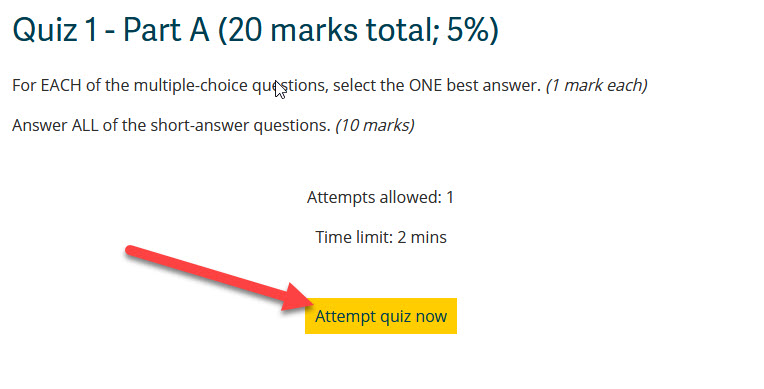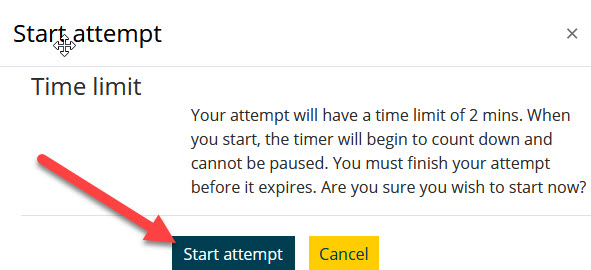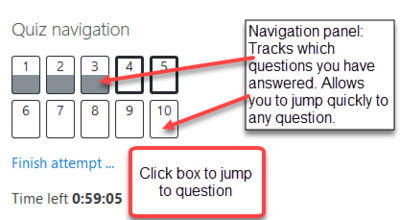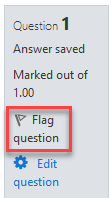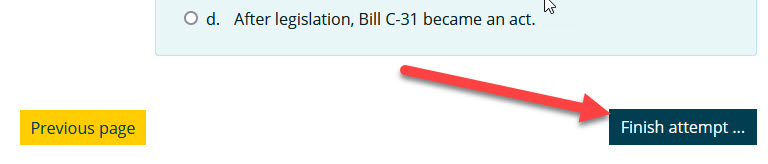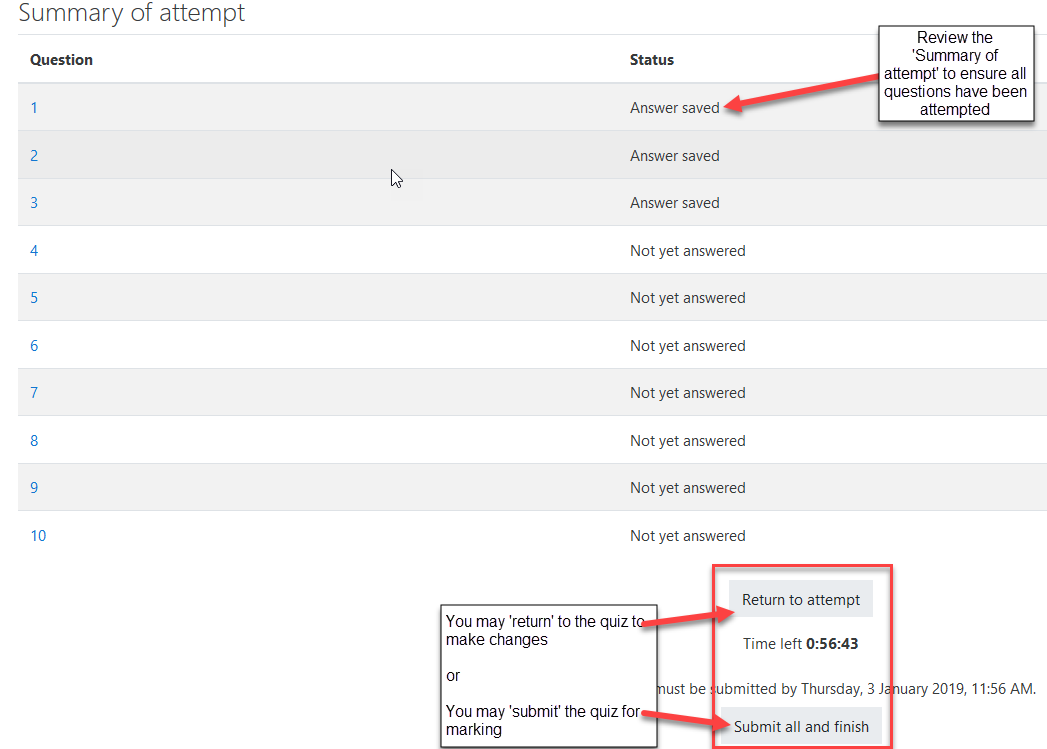Documentation:Moodle Support Resources/Quizzes
Jump to navigation
Jump to search
Quizzes
Starting Quiz |
| 1. Click on the quiz link |
| 2. Click on the Attempt quiz now button
|
| 3. Click ‘Start attempt’
|
|
|
| 4. Answer all questions. Note: You can click on the "flag" in the box next to the question to put a temporary marker on it. Notice the Quiz navigation block in the upper right corner. You can use it to jump to any question. Flagged questions will have a "red corner" in their box
|
Submitting Quiz |
| 5. When all questions are answered, click the Finish attempt button
|
| 6. Review and submit:
|
| Please note: You may or may not be able to review the quiz. This feature is updated for each quiz separately. |