Difference between revisions of "Notepad:Collab Tools"
| Line 17: | Line 17: | ||
http://abject.ca/wp-content/uploads/2015/04/Bill_Domonkos9.gif | http://abject.ca/wp-content/uploads/2015/04/Bill_Domonkos9.gif | ||
| + | '''First, make sure your account is active. You should have received an email. You can also click this link:''' | ||
| + | <big>'''http://bit.ly/l21cmatter'''</big> | ||
| + | |||
| + | '''Once you are in... browse and join channels.''' | ||
| + | |||
| + | '''Configure your account, set your notifications.''' | ||
| + | |||
| + | '''Managing and creating channels: open and private.''' | ||
== The Blog == | == The Blog == | ||
Revision as of 08:07, 9 September 2016

Why Mattermost?

A new wave of collaboration tools are taking hold in workplaces, particularly ones that value fast and frictionless communication and spontaneous collaboration.
The most popular of these is Slack. It works because it is focused, fast, and works well across devices.
The Universidad de Guadalajara Agora project organizers have used Slack to organize.
However, due to Provincial privacy legislation, using US-hosted services like Slack for coursework raises concerns. There are open source alternatives, one of which is Mattermost, hosted here.
How Mattermost?

First, make sure your account is active. You should have received an email. You can also click this link:
Once you are in... browse and join channels.
Configure your account, set your notifications.
Managing and creating channels: open and private.
The Blog
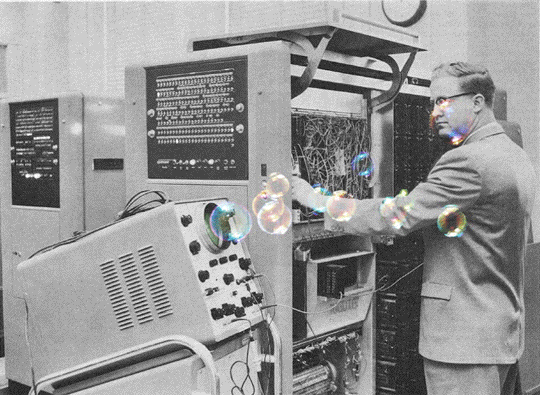
Maybe more...
