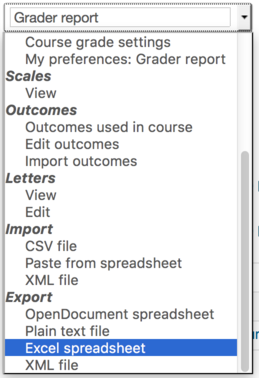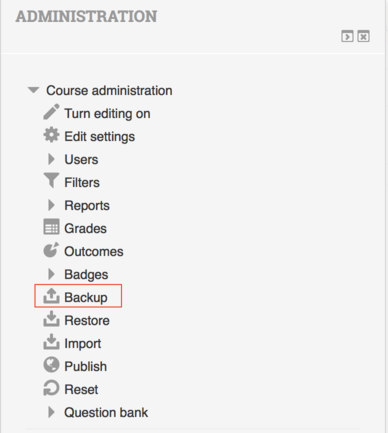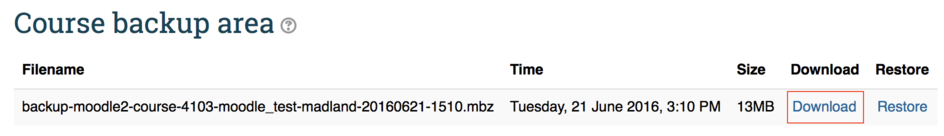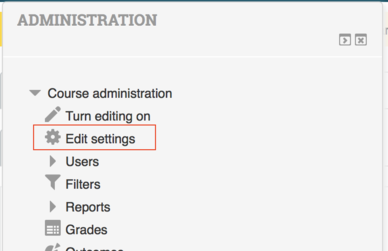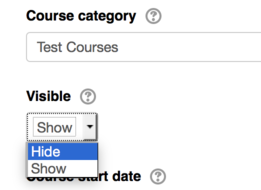Difference between revisions of "Documentation:Moodle Support Resources/Year End Tasks"
ColinMadland (talk | contribs) |
ColinMadland (talk | contribs) |
||
| Line 67: | Line 67: | ||
|} | |} | ||
| − | ==[[Documentation:Moodle_Support_Resources/Course_Request|Click here]] for instructions on requesting a new course.== | + | ===[[Documentation:Moodle_Support_Resources/Course_Request|Click here]] for instructions on requesting a new course.=== |
Revision as of 14:33, 21 June 2016
At the end of each semester, there are some things that you need to attend to.
Grades
Make sure that you transfer each student's final grade to myTRU.
Backups
It is a good idea to, at minimum, download and keep a copy of your Moodle grade book.
Export an Excel spreadsheet
From the Grader report, click the dropdown and choose 'Excel spreadsheet' under the 'Export' section.
Choose which items you will include in the export and then click 'Download' and save the resulting file to your computer.
Backup your Course
If you want to keep a complete backup of your course, click 'Backup' in your administration block.
Follow the instructions to choose your options and click 'Perform backup'.
Click 'Continue' to go to the next page, where you will be able to download the backup file.
Closing your Course
Once you have backed up your data, the easiest way to remove your students' access to your course is to hide your course.
Hide your Course
In your administration block, click 'Edit Settings'.
Scroll down to the 'Visibility' section and change the dropdown to 'Hide', then scroll to the bottom of the page and click 'Save changes'.
Click here for instructions on requesting a new course. |