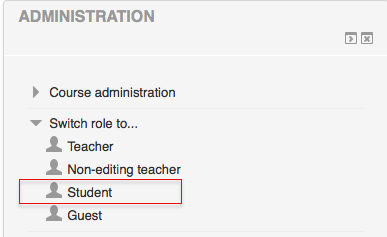Difference between revisions of "Documentation:Moodle Support Resources/Seeing What Students See"
Jump to navigation
Jump to search
ColinMadland (talk | contribs) |
ColinMadland (talk | contribs) |
||
| Line 15: | Line 15: | ||
==Return to Normal Role== | ==Return to Normal Role== | ||
| − | [[File:Normal Role.png| | + | In the 'Administration' block, choose 'Return to my normal role' |
| + | |||
| + | [[File:Normal Role.png|centre|Return to Normal Role]] | ||
Revision as of 15:37, 5 January 2016
|
Moodle Support Page
Dedicated to enhancing TRU's online learning and teaching environment.
|
Student View
It is very easy to see exactly what a student sees in your Moodle course.
In the 'Administration' block, click 'Switch Role to' and choose 'Student'.
Return to Normal Role
In the 'Administration' block, choose 'Return to my normal role'