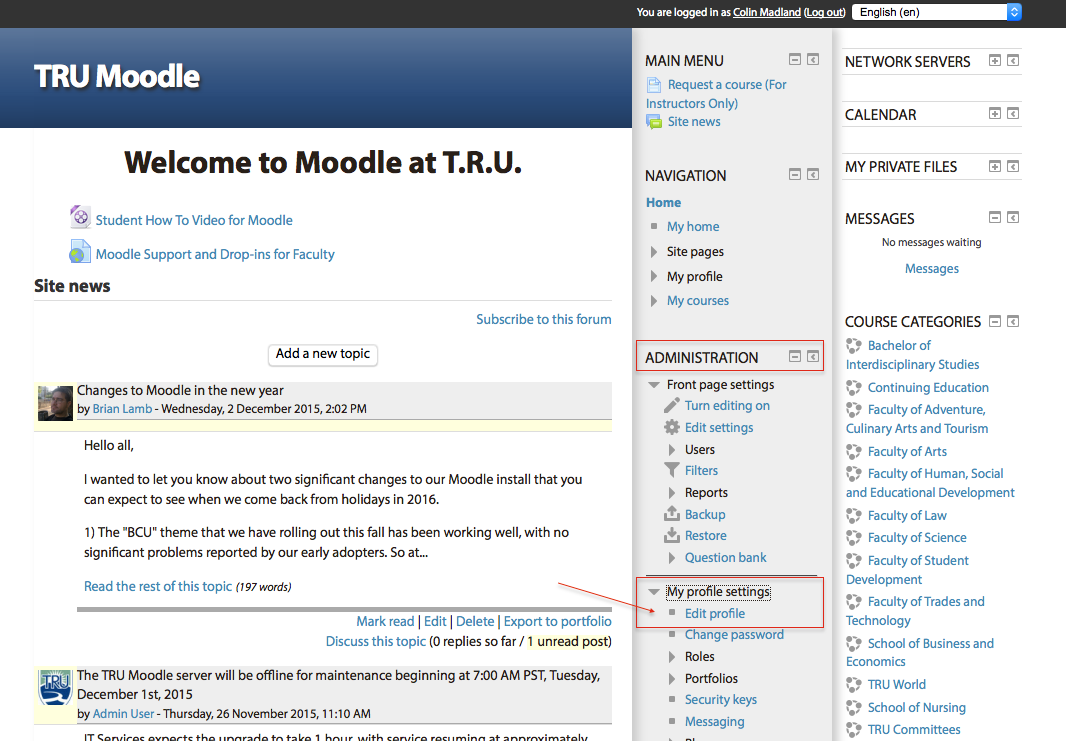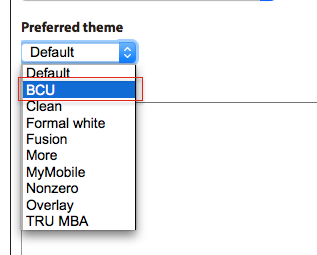Difference between revisions of "Documentation:Moodle Support Resources/Accessing Moodle"
Jump to navigation
Jump to search
ColinMadland (talk | contribs) |
ColinMadland (talk | contribs) |
||
| Line 31: | Line 31: | ||
[[File:Moodle theme 1.png|centre|tutorial]] | [[File:Moodle theme 1.png|centre|tutorial]] | ||
| + | |||
Scroll down to 'Preferred theme' and choose 'BCU' from the dropdown menu. | Scroll down to 'Preferred theme' and choose 'BCU' from the dropdown menu. | ||
| + | |||
[[File:Moodle theme 2.png|centre|tutorial]] | [[File:Moodle theme 2.png|centre|tutorial]] | ||
Revision as of 09:31, 7 December 2015
|
Learning Environment Support Page
Dedicated to enhancing TRU's online learning and teaching environment.
|
Go to https://moodle.tru.caChange the theme to 'BCU'On the Home page, find the 'Administration' block, then click 'My profile settings' and then 'Edit profile'.
|