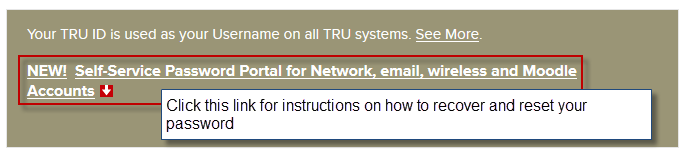Difference between revisions of "Documentation:Moodle Support Resources/Profile"
Jump to navigation
Jump to search
(Created page with "==Profile== {| |- | Every user in Moodle has a Profile page which may be accessed from the user name located in the top right of the screen: |- | Example |- | Example |- | Ex...") |
|||
| Line 5: | Line 5: | ||
| Every user in Moodle has a Profile page which may be accessed from the user name located in the top right of the screen: | | Every user in Moodle has a Profile page which may be accessed from the user name located in the top right of the screen: | ||
|- | |- | ||
| − | | | + | | [[File:Edit_Profile_1.png|left|frame]] |
|- | |- | ||
| − | | | + | | Mouse-hover over the user name then click '''Edit profile'''. From here you can customize your Moodle settings. Instructions are provided for Edit profile, Change password and Messaging. |
|- | |- | ||
| − | | | + | | [[File:Edit_Profile_2.png|left|frame]] |
| + | |} | ||
| + | |||
| + | ===Edit Profile=== | ||
| + | |||
| + | {| | ||
| + | |- | ||
| + | | Click Edit profile to access its customizable options: | ||
| + | |- | ||
| + | | [[File:Edit_Profile_3.png|left|frame]] | ||
| + | |- | ||
| + | | Click '''Change password''' to change your password. | ||
| + | |- | ||
| + | | [[File:Edit_Profile_4.png|left|frame]] | ||
| + | |- | ||
| + | | Click '''Messaging''' to configure notification methods for incoming messages. For all types of Moodle messaging you can choose to be notified by '''Popup notifications''' and/or '''Email notifications''', these options can be different or the same depending on if you are logged in or offline. | ||
| + | |- | ||
| + | | [[File:Edit_Profile_5.png|left|frame]] | ||
|} | |} | ||
Revision as of 14:40, 21 December 2015
Profile
| Every user in Moodle has a Profile page which may be accessed from the user name located in the top right of the screen: |
| Mouse-hover over the user name then click Edit profile. From here you can customize your Moodle settings. Instructions are provided for Edit profile, Change password and Messaging. |
Edit Profile
| Click Edit profile to access its customizable options: |
| Click Change password to change your password. |
| Click Messaging to configure notification methods for incoming messages. For all types of Moodle messaging you can choose to be notified by Popup notifications and/or Email notifications, these options can be different or the same depending on if you are logged in or offline. |