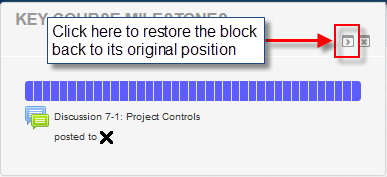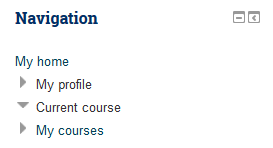Difference between revisions of "Documentation:Moodle Support Resources/Moodle Blocks"
Jump to navigation
Jump to search
ColinMadland (talk | contribs) m (ColinMadland moved page Documentation:Moodle Support Resources:Moodle Blocks to Documentation:Moodle Support Resources/Moodle Blocks: g) |
Revision as of 15:13, 5 January 2016
Blocks (area on right hand side)
There are several blocks in your Moodle course such as:
- Navigation
- Key Course Milestones
- Quick Links
- Search Forums
If you wish to expand the space on your screen for course content you can dock these blocks:
Please note: each block will have to be docked separately
The “docked” blocks appear as vertical buttons along the left margin of the screen.
Dock area and dock tool:
Key Course Milestones Block
The Key Course Milestones block is a time-management tool. It is colour coded to quickly see what has and has not been completed.
| Mouse over for a link to the corresponding activity. When the bar is changes colour the activity has been completed. | |
| When the bar is the default colour the activity has not been completed. |
|