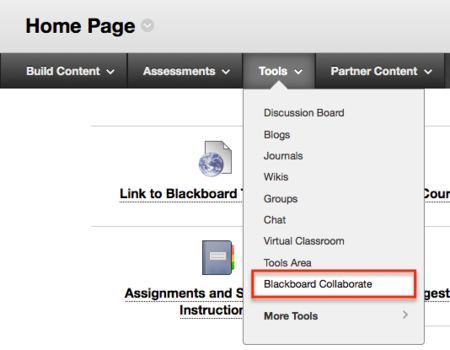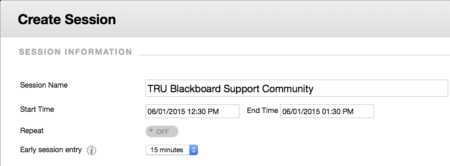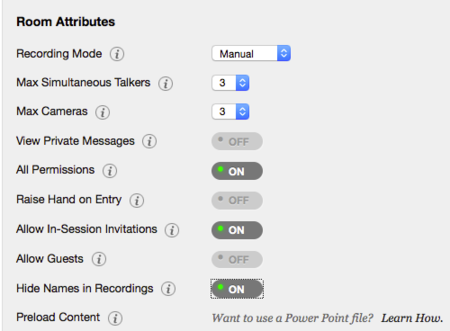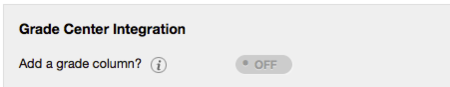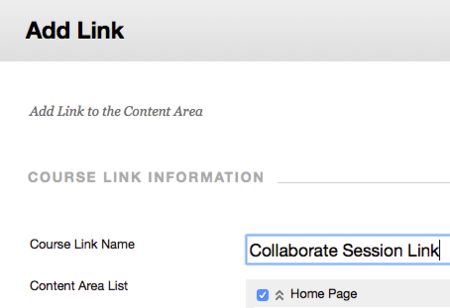Difference between revisions of "Documentation:Blackboard Learn Support Resources/blackboard collaborate"
Jump to navigation
Jump to search
ColinMadland (talk | contribs) |
ColinMadland (talk | contribs) |
||
| Line 24: | Line 24: | ||
===Click 'Save'=== | ===Click 'Save'=== | ||
| + | |||
=Add a link to your session= | =Add a link to your session= | ||
===In the list of scheduled sessions, click the dropdown arrow and choose 'Add Link'.=== | ===In the list of scheduled sessions, click the dropdown arrow and choose 'Add Link'.=== | ||
| + | |||
[[File:Bb Coll Link 1.png|450px|centre]] | [[File:Bb Coll Link 1.png|450px|centre]] | ||
===Give the link a name and indicate where you want the link placed.=== | ===Give the link a name and indicate where you want the link placed.=== | ||
| + | |||
| + | [[File:Bb Coll Link 2.png|450px|centre]] | ||
| + | |||
| + | ===Update the link details and date restrictions.=== | ||
| + | |||
[[File:Bb Coll Link 2.png|450px|centre]] | [[File:Bb Coll Link 2.png|450px|centre]] | ||
Revision as of 11:59, 1 June 2015
Blackboard Collaborate
Blackboard Learn allows instructors to create and manage Blackboard Collaborate (formerly Elluminate) sessions from within the course. Follow these instructions to create a session and put a link on your homepage.