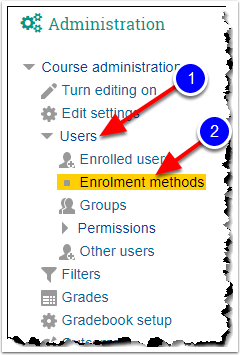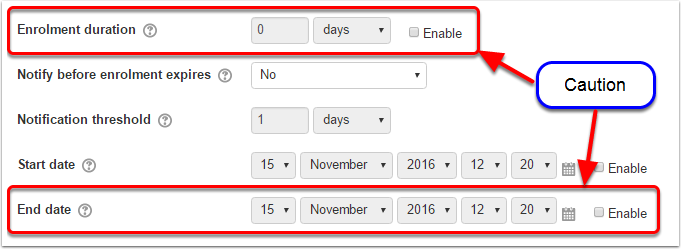Difference between revisions of "Documentation:Moodle Support Resources/self enrolment key"
Jump to navigation
Jump to search
(Html2Wiki imported images/open_enrolment_methods.png (27 KB)) |
|||
| Line 101: | Line 101: | ||
</div> | </div> | ||
| − | + | {{Documentation:Moodle_Support_Resources/save changes}} | |
[[Category:Documentation:Moodle_Support_Resources]] | [[Category:Documentation:Moodle_Support_Resources]] | ||
Latest revision as of 14:16, 14 July 2017
Self Enrolment Key
Setting an enrolment key within a course
Enable Self Enrolment
Click the eye to enable self enrolments next click the edit icon to add the enrolment key
Add Enrolment Key
Click Unmask to see what Moodle has automatically generated. You may use the enrolment key provided or delete it and add your own key.
Caution
Enabling and setting enrolment duration and/or end date will result in students being automatically unenroled from your Moodle course.