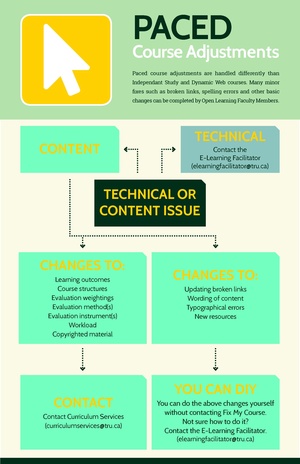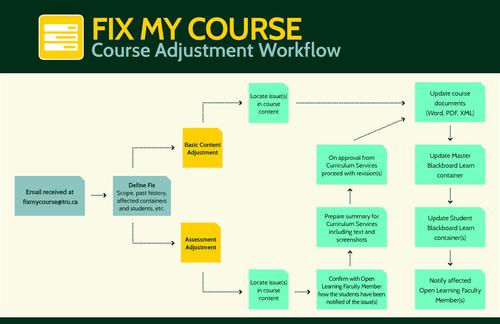Difference between revisions of "Documentation:Curriculum Services/CourseFixes"
Mschuurman (talk | contribs) m (added new line before Continuous header) |
|||
| (17 intermediate revisions by 2 users not shown) | |||
| Line 1: | Line 1: | ||
| − | = | + | |
| + | = '''Course Fixes''' = | ||
Course Fixes refers to any content issue that has arisen during the delivery of a course. | Course Fixes refers to any content issue that has arisen during the delivery of a course. | ||
| + | {{Documentation:Curriculum_Services/CourseFixes/ExamFixes}} | ||
| + | |||
| + | |||
| + | == '''Non-Exam Fixes''' == | ||
| + | {{Documentation:Curriculum_Services/CourseFixes/Paced}} | ||
| + | <br><br><br><br><br><br><br><br><br><br><br><br><br><br><br><br><br><br><br> | ||
| + | <br> | ||
| + | <br /> | ||
| − | + | {{Documentation:Curriculum_Services/CourseFixes/Continous}} | |
| − | + | <br><br><br><br><br><br><br><br><br><br><br><br><br><br><br><br><br> | |
| − | |||
| − | + | {{Documentation:Curriculum_Services/CourseFixes/Workflow}} | |
Latest revision as of 14:27, 13 January 2017
Course Fixes
Course Fixes refers to any content issue that has arisen during the delivery of a course.
Exam Fixes
Applies to any method of delivery
- Please submit all issues and fixes to csexams@tru.ca. Notify the Exam Liaison Officer if you would like to review the modifications.
- Please identify the affected exam and answer key by course and form letter.
- Please identify the issue(s) and if it affects the exam or answer key, or both.
- Please provide the correction to the exam and/or answer key.
Non-Exam Fixes
Paced Course Fixes
Paced course adjustments are handled differently than Independant Study and Dynamic Web courses. Many minor fixes such as broken links, spelling errors and other basic changes can be completed by Open Learning Faculty Members.
Steps to Resolve:
Is it a Technical Issue? Contact E-Learning Facilitator Is it a Content Issue?
- Changes to Broken Links, Wording of Content, Typographical Errors, New Resources - You can do it yourself. Contact the E-Learning Facilitator for help.
- Changes to Learning Outcomes, Course Structures, Evaluation weightings, Evaluation method(s), Evaluation instrument(s), Workload, Copyrighted Material Contact Curriculum Services
Continuous Enrollment - Web/Print Fixes
Quick Tips
Please identify the affected course container/material by name.
Please identify the location of the issue within the course material.
Please provide alternative links/videos/text when adjusting course content.
Please let us know how you have communicated assessment issues to students.
General Content Adjustments
Is it an Assessment adjustment (quiz, assignment, other)? See following section. Where is the Issue: Container Name/Item Number and Where in the Course What is the Content Adjustment Required: Exact text that is the issue What is the Replacement: New content to be inserted
Assessment Adjustments
Where is the Issue: Container Name/Item Number and Where in the Course What is the Content Adjustment Required: Exact text that is the issue What is the Replacement: New content to be inserted How is it being dealt with: Are students aware of issue? How have you been handling?
Note: This type of fix typically requires consultation with other areas of Curriculum Development as well as Program Delivery
Click image to enlarge/download:
Broken Links & Videos
Where is the Issue: Container Name and Where in the Course What is broken: exact web link or video that is causing problem What is the Replacement: New suitable link or video
Click image to enlarge/download
Fix Workflow
A simplified view of the workflow is shown below.
What is missing is the back/forth communication between the Fix Team, all Open Learning Faculty Members Involved, and other areas of Curriculum Services?