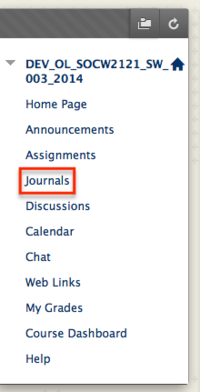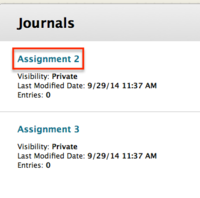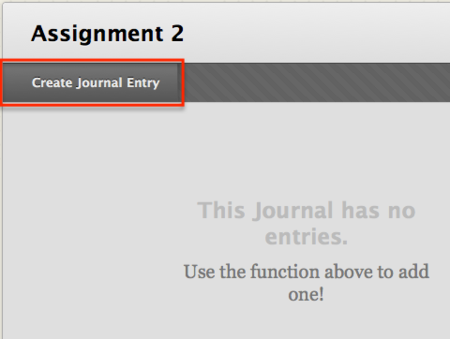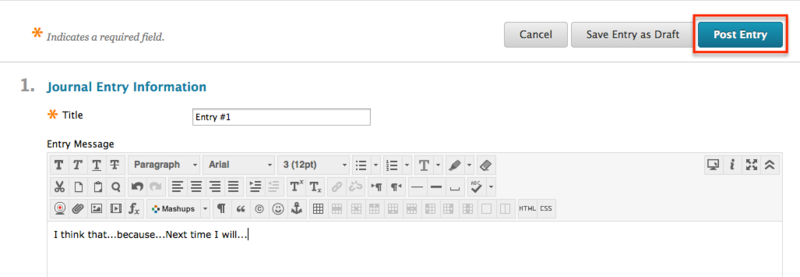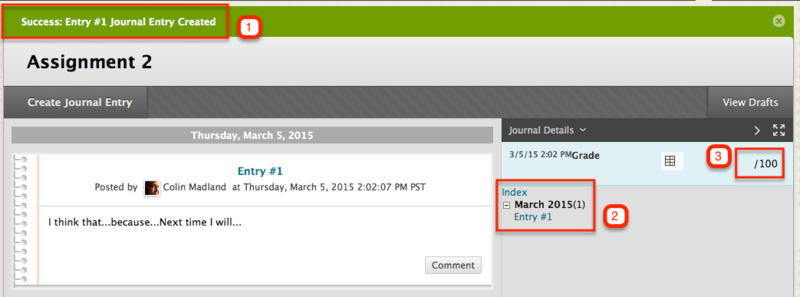Difference between revisions of "Documentation:Blackboard Learn Support Resources/create a journal entry"
Jump to navigation
Jump to search
ColinMadland (talk | contribs) (Created page with "test") |
ColinMadland (talk | contribs) |
||
| Line 1: | Line 1: | ||
| − | + | == Create a Journal Entry == | |
| + | ===== Click 'Journals' in the Blackboard Learn menu. ===== | ||
| + | |||
| + | [[File:Journals 1.png|200px|centre]] | ||
| + | |||
| + | ===== Click the title of the journal you would like to access. ===== | ||
| + | |||
| + | [[File:Journals 2.png|200px|centre]] | ||
| + | |||
| + | ===== Click 'Create Journal Entry'. ===== | ||
| + | |||
| + | [[File:Journals 3.png|450px|centre]] | ||
| + | |||
| + | ===== Enter the title and the text of your entry, then click 'Post Entry'. ===== | ||
| + | |||
| + | [[File:Journals 4.png|800px|centre]] | ||
| + | |||
| + | ===== You will see a green confirmation notice (#1) when your entry has been saved. ===== | ||
| + | ===== Your post will show in the index (#2), with the most recent post at the top. ===== | ||
| + | ===== When your instructor has graded your entry, you will see the grade on the right side of the page (#3). ===== | ||
| + | |||
| + | [[File:Journals 5.png|800px|centre]] | ||