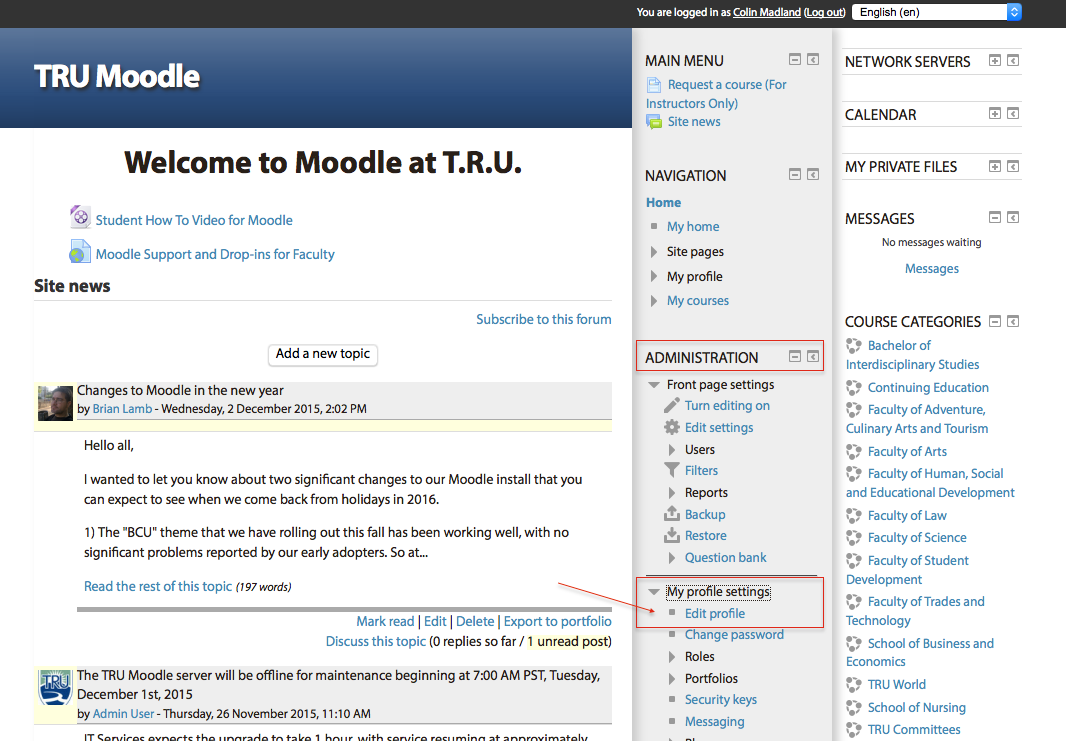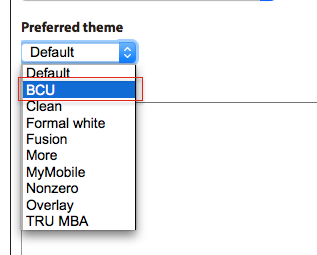Difference between revisions of "Documentation:Moodle Support Resources/Accessing Moodle"
Jump to navigation
Jump to search
ColinMadland (talk | contribs) |
ColinMadland (talk | contribs) |
||
| Line 37: | Line 37: | ||
[[File:Moodle theme 2.png|centre|tutorial]] | [[File:Moodle theme 2.png|centre|tutorial]] | ||
| + | |||
| + | |||
| + | {| border="0" cellpadding="3" cellspacing="0" align="center" width=90% | ||
| + | |- | ||
| + | | width="100%" valign="top"| | ||
| + | |||
| + | {| class="wikitable" width=100% align="center" | ||
| + | !style="background: #A4A4A4;"| | ||
| + | |- | ||
| + | | style="background:#F2F2F2; align=left; padding:3px 7px 3px 7px;"| | ||
| + | '''Please Note:''' | ||
| + | |||
| + | ''' The BCU theme has been tested on our current installation of Moodle (2.8), and is required for Open Learning courses. In January 2016, the BCU theme will be set to the default theme for all courses.''' | ||
| + | |||
| + | |} | ||
Revision as of 09:36, 7 December 2015
|
Learning Environment Support Page
Dedicated to enhancing TRU's online learning and teaching environment.
|
Go to https://moodle.tru.caChange the theme to 'BCU'On the Home page, find the 'Administration' block, then click 'My profile settings' and then 'Edit profile'.
|