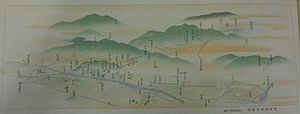Difference between revisions of "Documentation:Digital Images"
| Line 4: | Line 4: | ||
* Learning Activities | * Learning Activities | ||
* Personal / Professional blogs, websites, etc. | * Personal / Professional blogs, websites, etc. | ||
| − | + | [[File:KCCO compare 2.jpg|thumb|KCCO compare 2]] | |
The following structure is based on the Experiential Learning workshop presented by Melissa Jakubec and Kelly Warnock. Feel free to add/modify ideas and resources, or contact us for more information. | The following structure is based on the Experiential Learning workshop presented by Melissa Jakubec and Kelly Warnock. Feel free to add/modify ideas and resources, or contact us for more information. | ||
| Line 24: | Line 24: | ||
* Image Q Bonus Tools: http://cogdog.wikispaces.com/Image+Q+Bonus+Tools | * Image Q Bonus Tools: http://cogdog.wikispaces.com/Image+Q+Bonus+Tools | ||
* Flickr Attribution Helper: http://cogdog.github.io/flickr-cc-helper/ | * Flickr Attribution Helper: http://cogdog.github.io/flickr-cc-helper/ | ||
| + | |||
[[File:Bigwall flower 5.jpg|thumb|Bigwall flower 5]] | [[File:Bigwall flower 5.jpg|thumb|Bigwall flower 5]] | ||
| Line 44: | Line 45: | ||
* Visio: a tool to create diagrams. http://visio.microsoft.com/en-us/pages/default.aspx ($) | * Visio: a tool to create diagrams. http://visio.microsoft.com/en-us/pages/default.aspx ($) | ||
* Cacoo: Create diagrams online real time collaboration. https://cacoo.com/ | * Cacoo: Create diagrams online real time collaboration. https://cacoo.com/ | ||
| + | |||
== Why use digital images? == | == Why use digital images? == | ||
| Line 58: | Line 60: | ||
* Presents complex information quickly and clearly | * Presents complex information quickly and clearly | ||
* Communicates effectively | * Communicates effectively | ||
| + | |||
== Where can I use images? == | == Where can I use images? == | ||
| Line 67: | Line 70: | ||
* Assignments | * Assignments | ||
* Study aids | * Study aids | ||
| + | |||
== Copyright concerns == | == Copyright concerns == | ||
| − | |||
TRU's Intellectual Property website goes over the basics of classroom/publishing copyright information: http://www.tru.ca/ipo/faq.html | TRU's Intellectual Property website goes over the basics of classroom/publishing copyright information: http://www.tru.ca/ipo/faq.html | ||
Here are some basic tips: | Here are some basic tips: | ||
| Line 75: | Line 78: | ||
* Check whether an image you want to use is fair dealing, in the public domain, or have a Creative Commons licence for re-use. | * Check whether an image you want to use is fair dealing, in the public domain, or have a Creative Commons licence for re-use. | ||
| − | [[File:Biwako Canal Route Picture Map.jpg|Biwako Canal Route Picture Map]] | + | [[File:Biwako Canal Route Picture Map.jpg|thumb|Biwako Canal Route Picture Map]] |
| − | As the | + | As the map on the right illustrates, to many of us, copyright laws can be difficult to navigate or comprehend, so please contact the Intellectual Property Office if you have any questions or concerns. |
| + | [[File:Pinterest - Use Creative Commons Images.jpg|Pinterest - Use Creative Commons Images]] | ||
Revision as of 10:28, 21 January 2015
This wiki is intended for faculty and students that are interested in using digital images for a variety of uses:
- Presentations / lectures
- Assignments
- Learning Activities
- Personal / Professional blogs, websites, etc.
The following structure is based on the Experiential Learning workshop presented by Melissa Jakubec and Kelly Warnock. Feel free to add/modify ideas and resources, or contact us for more information.
How do I find free and open images?
- Google Advanced Search: http://www.google.com/advanced_image_search
- Wikimedia Commons: http://commons.wikimedia.org/wiki/Main_Page
- Compfight: http://compfight.com/
- Free Digital Photos: http://www.freedigitalphotos.net/
- Creative Commons search: http://search.creativecommons.org/
- Flickr Creative Commons: https://www.flickr.com/creativecommons
Here are some excellent resources from Alan Levine's site:
- Finding Media (images, audio, video, etc.): http://50ways.wikispaces.com/StoryMedia
- Finding Flickr Photos: http://50ways.wikispaces.com/Finding+Flickr+Photos
- My Image Seek: https://cogdog.makes.org/thimble/LTEzODAzODQ3Njg=/image-seek
- Photo Tips: http://cogdogblog.com/photo/
- Image Q Bonus Tools: http://cogdog.wikispaces.com/Image+Q+Bonus+Tools
- Flickr Attribution Helper: http://cogdog.github.io/flickr-cc-helper/
A couple more search engines for you to peruse:
- I'm Free: http://www.imcreator.com/free
- Veezzle: http://www.veezzle.com/
- Raumrot: http://www.raumrot.com/10/
- Unsplash: https://unsplash.com/
- Picography: http://picography.co/
- WorldImages: http://worldimages.sjsu.edu
- Free Images: http://www.freeimages.co.uk/
- Shutterstock: http://www.imageafter.com/images.php
- Dreamstime: http://www.dreamstime.com/free-photos
- The Noun Project (for icons): http://thenounproject.com/
- Gratisography: http://www.gratisography.com/
How do I create my own visuals?
Graphic Organizers
- Visio: a tool to create diagrams. http://visio.microsoft.com/en-us/pages/default.aspx ($)
- Cacoo: Create diagrams online real time collaboration. https://cacoo.com/
Why use digital images?
Consider the images used in this wiki. Do they grab your attention? Make you reflect on prior learning experiences? Pique your interest? Here are some other key reasons to use visuals in your teaching/learning:
- Increases retention
- Motivational
- Engaging
- Appealing
- Creative
- Useful
- Hook/Attention grabber
- Persuasive
- Presents complex information quickly and clearly
- Communicates effectively
Where can I use images?
Reflect on your teaching & learning practices. In what ways would visuals benefit you as an instructor or student?
- Lectures / Presentations
- Learning Activities
- Course Materials
- Assignments
- Study aids
Copyright concerns
TRU's Intellectual Property website goes over the basics of classroom/publishing copyright information: http://www.tru.ca/ipo/faq.html Here are some basic tips:
- It is legal for an instructor to copy an image and show it in class (ex. via Power Point)
- Check whether an image you want to use is fair dealing, in the public domain, or have a Creative Commons licence for re-use.
As the map on the right illustrates, to many of us, copyright laws can be difficult to navigate or comprehend, so please contact the Intellectual Property Office if you have any questions or concerns. Pinterest - Use Creative Commons Images