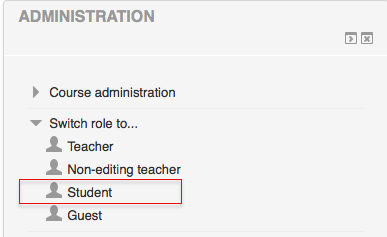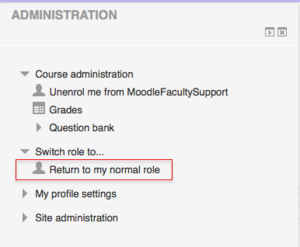Difference between revisions of "Documentation:Moodle Support Resources/Seeing What Students See"
Jump to navigation
Jump to search
ColinMadland (talk | contribs) (Created page with "{| style="width:420px; border:none; background:none;" | style="width:420px; text-align:left; white-space:nowrap; color:#000;" | <div style="font-size:162%; border:none; margin...") |
ColinMadland (talk | contribs) |
||
| Line 6: | Line 6: | ||
|} | |} | ||
| + | == Student View == | ||
It is very easy to see exactly what a student sees in your Moodle course. | It is very easy to see exactly what a student sees in your Moodle course. | ||
| Line 11: | Line 12: | ||
[[File:Student View 1.png|centre|Student View]] | [[File:Student View 1.png|centre|Student View]] | ||
| + | |||
| + | ==Return to Normal Role== | ||
| + | |||
| + | [[File:Normal Role.png|thumb|Return to Normal Role]] | ||