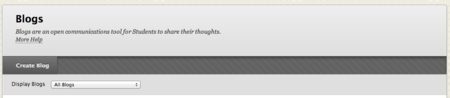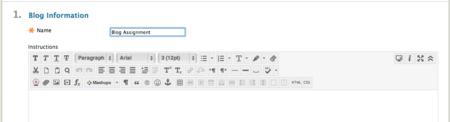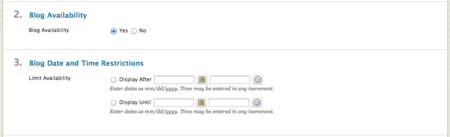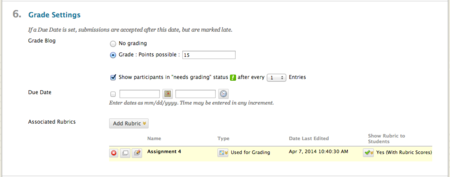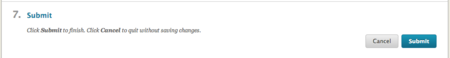Difference between revisions of "Documentation:Blackboard Learn Support Resources/Creating and Using Blog"
Jump to navigation
Jump to search
| Line 1: | Line 1: | ||
[[File:D|thumbnail]] | [[File:D|thumbnail]] | ||
| − | =Instructions for Blackboard Learn 9.1: Creating & Using Blogs= | + | ===Instructions for Blackboard Learn 9.1: Creating & Using Blogs=== |
'''The blog tool allows students to create and share an online reflective diary for coursework. Follow these instructions to create a blog and edit its settings.''' | '''The blog tool allows students to create and share an online reflective diary for coursework. Follow these instructions to create a blog and edit its settings.''' | ||
Revision as of 11:58, 29 January 2015
Instructions for Blackboard Learn 9.1: Creating & Using Blogs
The blog tool allows students to create and share an online reflective diary for coursework. Follow these instructions to create a blog and edit its settings.
- 1. Click the link to the blog tool (you may have to add the tool to a content area first).
- 2. Before students can access a blog, the instructor must first create a blog and adjust its settings to make it accessible.
Click ‘Create Blog’.
- 3. Give the blog a name and provide instructions.
- 4. Make the blog available to students and set any date or time restrictions that are necessary.
- 5. Choose whether the blog will be assigned to all students individually or whether it will be a course blog and whether anonymous comments will be allowed.
Adjust the blog settings with respect to indexing and allowing users to edit or delete items.
- 6. If the blog is to be graded, you may indicate a due date and attach or create a rubric.
- 7. Click ‘Submit’ to save your work.
If you have questions, please contact elearningfacilitator@tru.ca.