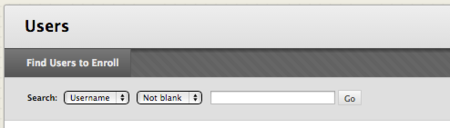Documentation:Blackboard Learn Support/adding students to your course
Revision as of 17:05, 29 January 2015 by Tagarwal (talk | contribs) (→Adding students to your Course)
Adding students to your Course
Follow these instructions to quickly to add students to your course.===
In the Control Panel of your course, click ‘Users and Groups’, then click ‘Users’.
2. Click ‘Find Users to Enroll’.
3. Enter the student’s Blackboard Learn username, which is their TRU Student ID #, (use lower case letters if applicable). Ensure that the role is set to ‘Student’ and that enrollment availability is ‘Yes’. Click ‘Submit’.
Note:
You may enroll more than one student at a time if you enter multiple usernames separated by commas.