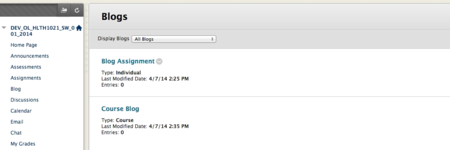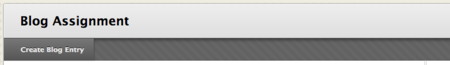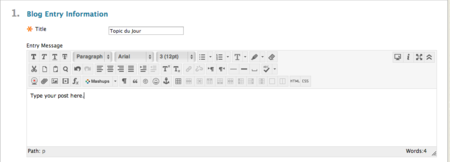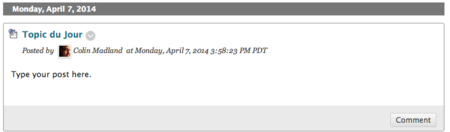Documentation:Blackboard Learn Support Resources/Blog entries
Jump to navigation
Jump to search
Instructions for Blackboard Learn 9.1: Blog Entries
Follow these instructions to create a blog entry in Blackboard Learn.
Click the link to the Blog tool and choose the blog to which you need to post.
Click ‘Create Blog Entry’.
Give your topic a title and enter the body of your post in the content editor.
Attach any necessary files. Click ‘Save Entry as Draft’ to work on it later.
- Click ‘Post Entry’ to post to the blog.