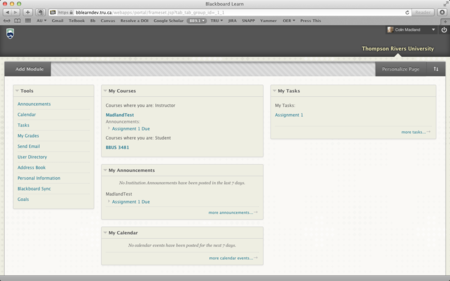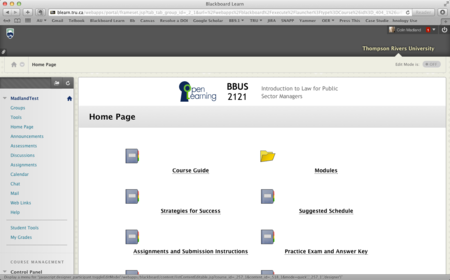Documentation:Blackboard Learn Support Resources/understanding your course-student
Jump to navigation
Jump to search
Instructions for Blackboard Learn 9.1: Understanding Your Course
This tutorial will outline the basic characteristics of your course shell in Blackboard Learn 9.1.
To access a course, click the title of the course in the ‘My Courses’ module, under the ‘Courses where you are: Student’ heading.
Overview of your course Home Page.
- Page header is identical to ‘My Institution’ page.
- Click the home icon to return to the course Home Page from anywhere in the course and the dropdown arrow to access links to your other courses.
- Course menu provides links to all course tools.
- Course banner (Open Learning courses).
- Course content area.
You will notice that each course component linked on the homepage is named exactly as it was in Blackboard 8.
If you have questions, please contact itservicedesk@tru.ca.